Ransomware Prevention – The Dos and Don’ts
When it comes to ransomware prevention, keep in mind that prevention is significantly superior to recovery. This requires vigilance and the proper security software. Vulnerability scans can also aid in the detection of intruders in your system.
To begin, ensure that your system is not a prime target for ransomware. Device software should always be maintained up to date in order to benefit from the most recent security updates. Even the most effective ransomware avoidance tactics can fail, emphasising the need of having a backup plan. It is critical to keep a backup of your data in the event of ransomware.
If you back up your data to a device or place that your computer does not require access to, you may quickly retrieve the data you require in the event of a successful assault. It is crucial to periodically backup any critical data.
In recent years, malicious software that employs encryption to encrypt data and hold it for ransom has gained popularity. This ransomware is meant to defraud victims by pretending to be able to decrypt their data. As with other computer viruses, it often infects a device by exploiting a security flaw in susceptible software or by duping an administrator into installing it. Ransomware, as it is more commonly referred to, targets prominent targets such as hospitals, public schools, and law enforcement institutions.
Ransomware has now infiltrated personal PCs.
The malicious ransomware business model has established itself as a profitable one for cybercriminals. When it comes to ransomware prevention, the following are some must-dos and must-not-dos:
Scanning email communications is a critical component of ransomware defense.
Malicious malware is commonly detected by email scanning software. When the scanner detects ransomware, it deletes the email and it never reaches your inbox.
Ransomware distributed through email is frequently sent as an attachment or as a file within the email body. Hackers have been known to introduce seemingly benign graphics that, when clicked, install malware on your PC. Scanning emails containing these types of attachments can assist in keeping your device – and those on your network – virus-free.
Connecting a USB stick to your computer that you are unfamiliar with is never a smart idea:
It is never a good idea to connect unknown USB sticks or other storage devices to your computer. Cybercriminals may have contaminated the storage media and left it in a public location in order to attract someone to use it.
When responding to an email, an unwelcome phone call, a text message, or an instant message, avoid providing personal information.
A cybercriminal may set up several traps to infect your computer with ransomware or to fool you into downloading it using your personal information. Individuals frequently reuse their passwords for laptops and websites that they use for their accounts and webpages.
A cybercriminal will access an account using your personal information, then use the password to obtain access to your computer and install ransomware. If sensitive information is not released, it makes it far more difficult for an attacker to carry out this type of attack.
Phishers will attempt to trick you into installing malware or gathering intelligence for future attacks by mimicking a trusted source.
Consider the following scenario: You receive a message from your “financial institution” informing you of “abnormal conduct on your account,” which triggers your internal alarm system. This is why this fraud works so well: you are pressed for time, stressed out, and doubtful.
Additionally, hackers have been known to embed malware on a website and then attract people to click on it using the content or social engineering.
Social engineering exerts pressure on the user, typically through fear, to persuade them to do a certain action—in this example, clicking on a malicious link. Often, the relationship looks to be harmless.
Cybercriminals frequently develop phony websites that appear to be legitimate. You should avoid visiting a website if you are unfamiliar with it or if it’s Uniform Resource Locator (URL) seems questionable, even if the website appears to be trustworthy. Always verify the URL of a website before downloading anything.
When traveling, especially if you will be utilizing public Wi-Fi, always connect to public Wi-Fi using a reputable Virtual Private Network (VPN).
While connected to the internet, a VPN encrypts data traveling to and from your device. In effect, a VPN creates a “tunnel” for your data to go through. A user must possess an encryption key in order to enter the tunnel. A hacker must additionally decode data supplied across the tunnel in order to access it.
A VPN prevents criminals from gaining access to your connection and placing malware on your route or on your device, hence preventing ransomware.
Finally, for maximum ransomware protection, utilize commercial-grade antivirus software and a firewall.
Maintaining an up-to-date firewall and security software is crucial. Because counterfeit software is so prevalent, it is critical to utilize antivirus software from a trusted provider.
Using commercial-grade antivirus software is widely considered to be one of the most effective ransomware protection measures. Security software checks data that is downloaded from the internet and enters your computer. When a program identifies a potentially hazardous file, it blocks it from being downloaded to your computer.
Commercial-grade security software scans profiles of known threats and malicious file types to determine which are potentially harmful to your computer. Security software is frequently updated on a regular basis to keep current. They will be automatically deployed by the provider. New dangers are added to the update when they are detected.
As long as you keep your application updated, you’ll have the greatest ransomware avoidance security available.
Ransomware is one type of cyber assault that may be avoided in the majority of cases by following the procedures listed above.
However, ransomware only needs to infiltrate your computer system once if you let your protection lapse. Following that, we’ll discuss some methods you may take to identify ransomware.
Early Ransomware Detection Techniques
In general, the ransomware trend is unlikely to reverse itself very soon. Its ongoing popularity, along with the evolution of extortion tactics, has resulted in a tragically successful economic model.
By focusing on observable traits that ransomware often shows during the early stages of its execution, defenders might avert the latter, much more destructive phases of these attacks.
While no security solution is flawless, a strong ransomware detection and response plan can assist in tipping the balance in favor of the attackers.
A ransomware assault is conducted through a sequence of stages referred to as a death chain. The majority of ransomware assaults follow the following ransomware death chain: gaining access, enhancing privileges, targeting data, penetrating data, disabling recovery mechanisms, installing ransomware, and collecting money.
Each level of the ransomware kill chain gives a chance for ransomware detection to halt a ransomware attack—but each stage does not need 100% detection.
Rather than that, you may thwart ransomware assaults by identifying one or more undesired occurrences early in the attackers’ kill chains.
Ransomware is a sophisticated piece of malware that employs a number of advanced evasion techniques, making it difficult to detect with regular antivirus software.
With ransomware bringing cyber extortion to a worldwide scale, it is critical to master ransomware detection techniques prior to a ransomware attack affecting your system.
Ransomware writers employ military-grade encryption methods and cutting-edge social engineering strategies to seize control of your computer system and encrypt all of your data. Additionally, ransomware may encrypt your data, making it difficult to tell which files are infected and which are not.
Tip No. 1:
Examining the email addresses of incoming emails with care is a must-know precaution for efficiently increasing virus detection. The developers of ransomware send infected emails using a similar-looking email address. They employ cutting-edge technology to make fraudulent emails appear identical to the legitimate email address they are emulating.
For instance, attackers may replace a little letter ‘L’ with the upper-case character ‘I.’ These letters are so close that potential victims unfamiliar with ransomware may be perplexed.
#2 Tip:
Examining all email content is another way to identify ransomware before it infects your laptop or data. Take your time reviewing the contents of the email, especially if it contains sensitive or secret information.
Previously, it was quite straightforward to identify suspected ransomware-infected emails, since ransomware developers just blasted out a large volume of useless spam emails. However, those days are no longer with us.
Modern ransomware authors have honed their techniques, making fake communications appear more credible. They will strive to emulate the email address and writing voice of the person or business they are impersonating in order to evade discovery.
If you have any doubts about the email’s content, do not respond. As a result, the best course of action is to contact the individual or organization directly to verify its veracity.
Anyone who understands ransomware detection properly understands not to immediately open links, much more so if you have reservations about the sender’s validity or the content. Malicious links are the most common method used by ransomware producers to trick users into downloading malware on their machines without their knowledge.
This caution extends beyond spam emails since any link you click on the internet has the potential to install malware on your computer. Look for misspellings and a domain name that is distinctive. Attackers can even create a domain that looks identical to the original.
Remember, if a link causes you anxiety, refrain from clicking it until you’ve conducted some investigation into its legitimacy.
Using caution while downloading file attachments is an excellent strategy to prevent ransomware infection. Malicious file attachments are commonly tucked away inside encrypted zip files. This strategy enables ransomware producers to conceal the file’s content, and you will not see the harmful file hidden therein until you extract it, at which point it will be too late.
In the event of a ransomware attack, resist caving into the virus creator’s demands. Bear in mind that paying the ransom does not ensure you will receive the right passkey. There are several methods for resolving a ransomware attack.
Bear in mind that ransomware authors target anybody, regardless of their location. Whether it’s a personal computer in your house or the network system of a huge organization, the possibility of being targeted by a destructive ransomware attack is unforeseen and might occur at any time.
Your Ransomware Defense – It’s Never Been This Simple
Ransomware is on the increase in the home.
When ransomware attacks your computer, it immediately begins encrypting your data, rendering it unusable or unreadable. The ransomware’s “owners” claim to have a key that would enable you to remove the encryption and recover access to your data – but only if you immediately pay them hundreds (or even thousands) of dollars.
Additionally, there is no guarantee that the victim’s files will ever be recovered.
It is critical to safeguard your personal computers from ransomware in the same manner that you protect your business machines.
The critical takeaway is as follows:
Sophos Home Premium uses the same advanced artificial intelligence as commercial ransomware security solutions for large enterprises experiencing active ransomware threats to monitor program behavior on your home computer. It determines whether the program on your machine exhibits certain ransomware symptoms.
Sophos Home Premium is capable of detecting and eradicating ransomware that has never been seen before.
Sophos now provides the same degree of security for personal PCs as it does for over 300 million corporate devices globally.
Sophos Home provides the greatest ransomware protection available today by utilizing the massive, regularly updated SophosLabs library of threats and real-time behavioral detection algorithms.
Click this link to learn more: Sopho’s business-grade protection for ransomware prevention on home computers
For more information: https://websecurityhome.com/
Brought to You By:
The post Ugly Ransomware – Prevention and Detection appeared first on https://cable13.com
The post Ugly Ransomware – Prevention and Detection, The Dos and Don’ts appeared first on https://gqcentral.co.uk












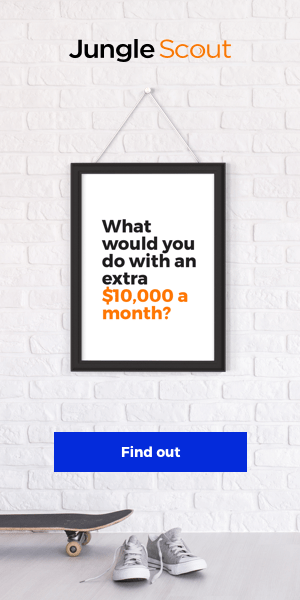
Comments are closed