How To Prepare Your Domain And IP Address For An Email Marketing Campaign
It’s no secret that email marketing is a crucial tool for businesses to communicate efficiently with potential and existing customers.
When creating email outreach, it is in the best interests of a business to ensure that its email marketing campaigns reach as many individuals as possible.
A domain and IP warmup will be helpful if you wish to send your marketing campaigns from a fresh domain or IP address and ensure that your subscribers see them.
What Is A Domain And IP Warmup?
Domain and IP warmup is gradually raising your email sending volume over a few weeks, establishing a positive email reputation for your new domain until it is fully “warmed up” and ready for the volume required for your marketing campaign without being identified by spam filters.
It is critical to start modestly and progressively increase the number of emails you send. A recommended timetable may be to start with ten emails each day for the first week and gradually raise the amount over the next 4-6 weeks, maintaining consistency in email quantity and sending schedule.
Deviating from such a schedule may cause spam filters to flag it, so adjust it appropriately while keeping the progressive approach in mind.
Why Are Domain And IP Warmup Important?
Around 14.5 billion emails are flagged daily as spam worldwide, accounting for nearly half of all emails sent. Spam is often filtered before it reaches the intended recipient. As a business sending large amounts of email to its subscribers, the last thing you want is to get flagged as spam by email service providers.
At the same time, doing this duty has become more complex over time since major email carriers have considerably improved their spam detection capabilities, resulting in stricter spam filters.
Furthermore, if emails are sent from a new (or ‘cold’) sending domain/IP address, messages are more likely to be rejected or filtered into spam bins, never reaching users.
This occurs because IPS (Internet Service Providers) and (Email) Companies (like Microsoft, Yahoo!, Gmail, and Outlook) are suspicious of new domains and IP addresses due to their lack of sending reputation.
As your domain and IP address accumulate historical data and email activity records, email service providers will progressively permit you to send more emails without being blocked.
When Is It Required To Warm Up Domains And IP Addresses?
When you have recently registered a domain name and a new dedicated IP address for your email service, it is evident that you will need to warm up both to ensure proper email deliverability because they are both deemed ‘cold’ at this time. Let’s look at some alternative scenarios.
Suppose you are issued a new IP address (for example, when you transfer email hosting providers or have a new dedicated IP assigned to your email service), but your sending domain remains unchanged. In that case, you may still experience mail deliverability issues throughout your email outreach.
It is worth mentioning that warmups are only required for dedicated IP addresses. If you use a service like Namecheap Private Email or Shared Hosting, which uses shared IP addresses, the IP addresses are already warmed up; all you need to do is ensure that your domain is also warmed up.
Alternatively, you might link a freshly registered domain with an existing IP address. Be aware that, in these instances, email service providers treat new domains with even greater caution than new IP addresses.
Set Up An Email Account.
First and foremost, you must acquire an email service (such as Namecheap Private Email or Shared Hosting) and set up a mailbox. Then, ensure your email domain’s DNS is configured correctly.
You must also configure SPF, DKIM, and MX records, which are required for email services to function correctly.
They are email authentication systems that prevent email spoofing and phishing attempts and are critical to email security. Mail servers utilise these DNS entries to verify the validity of incoming emails.
In 2023, many email service providers will reject emails sent from domains that do not have them or are not correctly configured, so double-check everything before you begin the procedure.
If SPF/DKIM/DMARC records are missing, it could be for one of these reasons:
Outgoing emails are routed to spam/junk folders.
Outgoing emails are not being delivered to the target server, and a bounce-back email states the reason as ‘High probability of spam’.
Criminals may attempt to fake emails on behalf of your domain.
Email spoofing is faking an email address to make it appear as you received it, tricking people into opening it.
Personalise Your Mailbox
Your emails appear natural to receivers, so you should personalise your email address by including your name and a signature. For optimal performance, include the following information in your email signature:
Please provide your name, job title, company name, address, phone number, email address, and website.
Feel free to use a signature with your photo, company logo, and so on if you like.
However, if the footer’s HTML is chaotic and more significant than the body of your message, it may activate anti-spam filters, causing your emails to be rejected.
TIP: When creating your email account, ensure your email address is affiliated with a legitimate website to increase its credibility. The precise website you link to your account is optional at this time and can be changed later if necessary.
Check How Old Your Domain Is
As previously stated, spam filters frequently flag newly registered domains as suspicious because they examine their age. A domain will be automatically reported if it is fewer than 30 days old.
This is done primarily to prevent users from receiving spam or malicious emails from senders who attempt to circumvent limits by regularly hopping between domains.
Spammers are known to send massive quantities of emails from unknown IP addresses. They frequently follow the same pattern: they purchase a new domain or email plan and then send a large amount of spam before the email service provider blocks the new address.
As a result, any emails sent from these domains are considered suspect. To avoid deliverability concerns or email rejections, it is recommended that you wait thirty days before starting your warmup procedure.
Generate High-Quality Content
Write relevant and high-quality email text to increase consumer engagement. If your email content appears scammy or irrelevant, users may avoid clicking any promotional links, resulting in a lower possibility of future email openings. Various techniques can enhance your content.
Readability. Change the length of your email content to meet its objective. For example, sales emails or lead-generating communications should be succinct because readers do not like to read too much information, especially if they are promoting products or discounts.
At the same time, newsletters and other commercial emails could be longer. Furthermore, ensure your email content is easy to understand by writing short, precise phrases, organising content into tiny paragraphs, and selecting an easy-to-read typeface that users can quickly skim.
Avoiding spam patterns. Write in a human-like manner, avoiding generic placeholder text like “lorem ipsum” and spam terms and patterns.
It is also recommended to avoid formatting, such as all capital letters (e.g., OPEN), letters with spaces between them (e.g., O P E N), and unnecessary punctuation.
The following symbols will likely cause email blockage:!!!, $$$, and 100% (for example, 100% free*). In addition, always incorporate meaningful topics.
Personalisation. Create an email copy that is likely to resonate with the receiver. For example, you may utilise their name or provide personalised suggestions. This increases reader interest and motivates them to read the entire content.
Mobile optimisation. According to Fluent, 75% of customers check emails on their cell phones. That is why you must guarantee that your emails are compatible with all platforms, including responsive layouts, font sizes, and photos accessible on smaller screens.
Begin Sending Emails Manually
After setting up your email account and DNS records and preparing content for your campaigns, you may gradually begin sending emails from your new mailbox. Here are a few points to focus on:
Recipients
Because the quality of email addresses is critical in this process, only send emails to addresses you are familiar with. These can be your email addresses or those of recipients who are likely to react (for example, relatives, friends, and colleagues). It is suggested that emails be sent to addresses from several email providers, such as AOL, Yahoo, Yandex, Gmail, Outlook, etc.
Reply rate
Once you’ve finished sending emails, get the recipients to respond so that the providers know your emails are authentic and not spam.
When responding to the emails you send, it is critical to keep a genuine tone and respond as you would in any other correspondence to appear unbiased.
To accomplish this, ensure that each email is successfully sent to the recipient’s inbox. If the email was tagged as spam/junk by the email provider, request that the receiver mark it as not spam and move it to the Inbox folder.
Volumes
As previously said, starting slowly and progressively increasing the emails you send during the warmup phase is critical.
Begin by sending a maximum of 10 emails daily, gradually increasing the volume. Consistency in both the volume of emails and the sending schedule is critical. Anti-spam filters may identify excessive emails sent too soon. Here’s a possible schedule to follow:
Week 1: ten emails.
Week two: 30 emails.
Week three: 80 emails.
Week four: 100 emails.
Week five: 150 emails.
Week 6: 200 emails.
Please remember that this is only an approximate system, and you may not adhere to it strictly.
Know your sending limit.
Every email service provider determines how many emails users can send per day. Knowing your email service provider’s sending restrictions can help ensure that your account is not restricted and that your warmup process is successful.
The post Set Up Your Domain And IP For Email Marketing appeared first on Ezi Gold.
The Article Set Up Your Domain And IP For Email Marketing Was Found On https://limitsofstrategy.com
The Article Set Up Your Domain And IP For Email Marketing First Appeared ON
: https://ad4sc.com
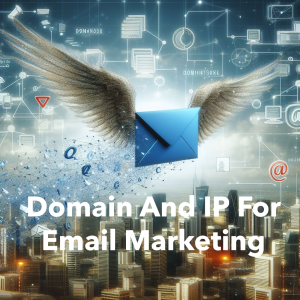








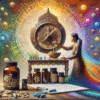

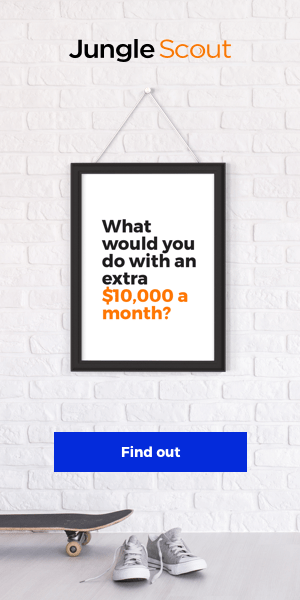
Comments are closed