Preventing Fake Emails: Tips for Protection
Phishing emails, often known as fake emails, are bogus messages created by cyber thieves to trick users into disclosing sensitive information such as passwords, credit card numbers, or personal information. These emails generally impersonate credible sources, such as banks, government agencies, or well-known companies, and typically include urgent requests for action, such as updating account information or clicking on a link to resolve an issue. Counterfeit emails can be compelling, with logos and branding components that give them the illusion of authenticity.
However, it is critical to remain watchful and question the legitimacy of unexpected emails, particularly those requesting sensitive information or requiring fast action. Malicious attachments or links in phishing emails may install malware on your device or send you to fraudulent websites that steal your personal information if you click on them. To maximise the likelihood of falling for the hoax, these emails frequently use social engineering techniques to instil a sense of urgency or dread. You may take charge and protect yourself from these hazards by remaining vigilant.
It is critical to understand the strategies used by cybercriminals in fake emails to identify and prevent these deceptive methods. This information lets you determine the features of fake emails and their possible risks, allowing you to take proactive measures to safeguard yourself and your data from unauthorised access. Being proactive will enable you to feel prepared and control potential hazards.
Recognising Phishing Attempts: Signs to Look Out For
Verify the Sender’s Email Address
Cybercriminals routinely use email addresses that look like authentic ones, but closer inspection may uncover subtle changes or misspellings that indicate the email is untrustworthy.
Watch for Generic Greetings and Errors
Be aware of generic welcomes or emails not identifying you by name. Legitimate organisations often employ personalised communication when communicating with clients. Furthermore, genuine organisations ensure that their communications are professional and error-free; thus, any linguistic errors should raise red flags.
Beware of Urgency and Fear Tactics
If you do not react immediately, be sceptical of emails that convey a sense of urgency or fear, such as threats of account suspension or legal action. Cybercriminals regularly use these tactics to pressure receivers into making fast decisions without thoroughly investigating the email’s legitimacy. Your exposure to phishing attacks can be considerably reduced if you recognise these red indicators and use caution when reviewing your emails.
 Email Scams: Common Tactics and How to Avoid Them
Email Scams: Common Tactics and How to Avoid Them
Email scams can take many forms and employ various tactics to defraud recipients. One common way is to generate fake invoices or payment requests that appear to be from legitimate suppliers or service providers. These emails usually involve urgent payment requests and may contain links or attachments that take you to fraudulent websites or install malware on your device.
To avoid these con artists, always verify the legitimacy of any money requests by contacting the sender directly through a reliable source, such as a phone number on their official website. Another typical email scam involves phoney employment offers or opportunities that require recipients to provide personal information or pay upfront fees. These scammers target job seekers and frequently promise high-paying opportunities with little effort.
Knowledge is your best weapon against these scams. Before entering any official agreements, thoroughly research the company providing the employment and be wary of requests for personal information or money. Furthermore, avoid emails that promise unrealistic incentives or accolades, as they are commonly used as bait to lure recipients into providing personal information or clicking on unsafe links by being familiar with these popular tactics. One method to avoid email scammers is to be suspicious of unsolicited requests or offers.
Protecting Yourself: Tips for Preventing Fake Emails
You can safeguard against bogus emails and phishing attempts by updating your software and security systems with the latest anti-malware and phishing protection. You can also use your email provider’s spam detection and filtering services to keep suspicious communications out of your inbox.
These tactics can help you control your internet security, reducing the likelihood of receiving fake emails and potentially harmful content. Furthermore, be cautious when disclosing your email address online and only offer it to reputable sources. Cybercriminals regularly collect email addresses from public websites before launching phishing attacks on unsuspecting individuals on social media and online forums.
Maintaining your email address anonymity reduces the likelihood of receiving unsolicited and perhaps harmful messages. To further protect yourself from phishing attacks, make your email account passwords unique and complicated. Implementing these procedures and staying current on the most recent email security advice will significantly lessen your risk of fraudulent emails.
 Securing Your Email Account: Best Practices for Safety
Securing Your Email Account: Best Practices for Safety
Securing your email account is crucial for keeping sensitive information from falling into the wrong hands. One safe practice is enabling two-factor authentication (2FA) for your email account, which boosts security by requiring two-factor authentication and your password. This extra step can help prevent unauthorised access to your account, even if your password was stolen through a phishing attempt.
Use reputable antivirus software with email scanning capabilities to detect and block potentially harmful attachments or links in incoming communications. Another critical step is to verify your email account settings regularly to ensure they meet your security requirements. This includes reviewing your privacy settings, email forwarding rules and the approved devices that can access your account.
Regularly monitoring and updating these settings can limit the risk of unauthorised access and exposure to fake emails. Furthermore, when sending important information to trusted individuals via email, consider encrypting it. Encrypting your messages provides additional security, making it more difficult for attackers to intercept and misuse your data.
Implementing these advised measures to secure your email account can improve the security of your correspondence and provide you peace of mind. These practices can assist you in taking proactive steps to protect your data and reduce the likelihood of becoming a victim of phishing attempts.
Reporting Fake Emails: What to Do If You Encounter Suspicious Activity
Protecting Others and Combating Cybercrime
By reporting these emails, you may help prevent them from reaching other potential victims and contribute to the ongoing fight against cybercrime.
Notifying the Affected Organization
Consider emailing the organisation or corporation to warn them of fraudulent activity. They can utilise this information to notify customers and prevent phishing attacks.
Securing Your Accounts and Identity
Assume you mistakenly shared confidential information in response to a bogus email. In those circumstances, safeguarding your accounts and proactively monitoring for unauthorised activity is critical. These steps may include changing your passwords, notifying your financial institutions, and constantly monitoring your credit record for any signs of identity theft.
 Staying Informed: Resources for Keeping Up with Email Security Measures
Staying Informed: Resources for Keeping Up with Email Security Measures
One must stay current on email security procedures to protect against fraudulent emails and phishing attempts. Several resources provide helpful information and advice on effective email security strategies. Subscribe to reputable cybersecurity blogs, newsletters, or industry magazines that offer regular updates on new hazards and effective security strategies.
These resources help keep you up to date on the latest developments in cybercrime and provide advice on how to protect yourself from hackers’ evolving techniques. Furthermore, several organisations offer educational resources and training programmes to raise email security awareness among individuals and businesses. These tools usually guide spotting fake emails, suggest strategies for protecting email accounts, and directions on handling questionable activities.
These educational materials may improve your understanding of email security standards and equip you to spot and avoid phishing efforts. Understanding bogus emails and identifying phishing efforts is critical for defending oneself from cybercrime. Familiarising yourself with typical email fraud strategies and proactively securing your email account is essential in protecting yourself from phishing attacks.
Furthermore, learning to report suspicious conduct and maintaining up-to-date email security measures through useful sites will considerably improve your ability to defend yourself against potential dangers. To reduce the risk of being a victim of email scams and contribute to a safer online environment. Staying vigilant and taking proactive steps to safeguard your sensitive data is critical.
FAQs
What are fake emails?
Fake or phishing emails are fraudulent messages designed to trick individuals into providing sensitive information such as passwords, credit card numbers, or personal information.
How can I identify a fake email?
Fake emails often contain spelling and grammar errors, request sensitive information, use generic greetings, and have suspicious links or attachments. They may also appear from a legitimate organisation but have a slightly altered email address.
What are the risks of fake emails?
Fake emails can lead to identity theft, financial loss, and unauthorised access to personal or sensitive information. They can also install malware on your device.
How can I stop fake emails?
To stop fake emails, you can use spam filters, be cautious of unsolicited emails, avoid clicking on suspicious links or attachments, and verify the sender’s email address before responding or providing any information.
What should I do if I receive a fake email?
Do not respond or provide personal information if you receive a fake email. Instead, please report to the legitimate organisation that the email is impersonating and delete it from your inbox.
References:
How To Remove Email Address From Dark Web | Robots.net. https://robots.net/tech/how-to-remove-email-address-from-dark-web/
Everything You Need to Know About Phishing Emails – Sense About Science Blog. https://www.senseaboutscience.org.uk/everything-you-need-to-know-about-phishing-emails/
The post Avoiding Spam Emails: Security Measures to Take appeared first on Digital Marketing.
The post Preventing Spam Emails: Important Security Steps to Follow appeared first on Ninja Toolbox.
The Article Preventing Spam Emails: Important Security Steps to Follow Was Found On https://limitsofstrategy.com
The Article Preventing Spam Emails: Important Security Steps to Follow First Appeared ON
: https://ad4sc.com









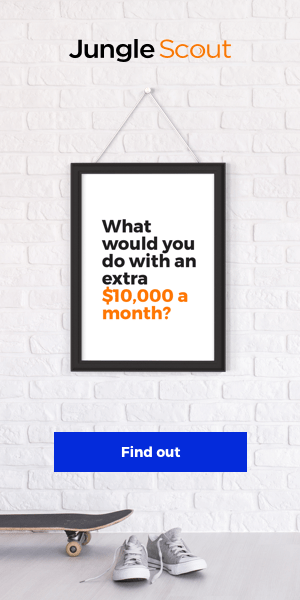
Comments are closed