Nowadays, it’s almost mandatory to start a website, regardless of the size of your business and to have an online presence. If yours doesn’t have a website yet, you are most likely missing the chance to attract new customers and increase your visibility.
Fortunately, today it’s easier than ever to create a website. Even if you have little to no experience, it is possible to get a great looking and functional website up and running quickly and inexpensively.
Why your small business needs a website
If you operate a small business, especially one with a local focus, you may think that a website is overkill. However, there are many benefits to creating even a simple business website.
Probably the most important reason to have a website is that it is more or less expected. Businesses of all sizes have a website, and the chances are that most (if not all) of your competitors do too. In fact, not having a website could make you look unprofessional or even call your credibility into question.
Having a website also allows you to provide relevant information about your business and services. This will ensure that your customers get the right information without having to rely on third parties. You can also increase your brand’s visibility, especially if your business comes up in a search.
And if you sell goods or services, you can use your website as a storefront. There are many ways to create an e-commerce website that you can use to place orders and process payments.
How to Create a Website for Your Small Business (in 4 Steps)
You may think that setting up a website takes too much time and money. However, it’s much easier (and cheaper) than you might expect, even if you have no prior experience. To help you get started, we’ll show you the basic steps to launching a website!
1. Choose which platform to use to start a website.
The first thing you need to do is to choose a suitable platform to start a website. There are several options available to you, and your choice will largely depend on your needs and experience. We’ve already described how to choose a website platform, but let’s summarize.
Our recommendation is to use a content management system (CMS). This allows you to create websites by uploading content and expanding functionality virtually at will. The most popular is WordPress, which is also particularly user-friendly for beginners.
Those who want it even easier can use a site builder platform like Wix or Squarespace. These are specifically designed for users who have little to no experience with creating websites. For example, with both of them, you can use pre-configured templates to create your website and don’t need any programming skills.
Keep in mind that the type of website you create matters the most. WordPress offers almost unlimited scalability and flexibility since you can extend the platform through “plugins”, “themes”, and by programming. You likewise get complete flexibility when it concerns “working” under the hood of your website.
2. Purchase a hosting plan
Your next consideration is where to host your website. For some platforms (Wix, for example), this step is unnecessary, as the platform will host your site. For a CMS, however, you will likely need to purchase a hosting plan.
The main point to keep in mind is what type of hosting you should choose. There are three main options:
- Shared: The cheapest option, where your website has to share server resources with other websites.
- VPS: A mid-priced option that is faster and more secure than shared.
- Dedicated: This premium option allows you to get an entire server just for your website, which you can configure according to your requirements.
As mentioned earlier, your choice here mainly depends on the nature of your website. A simple site with only static content probably doesn’t need more than shared hosting. In contrast, a high traffic e-commerce site would undoubtedly benefit from the performance and security that dedicated hosting can provide and may even be necessary.
3. Create a domain name
Next, you need to select a domain name for your website. This domain name is the address that visitors will use to access your site, but it is also an important factor for your branding. As such, it should be memorable and clearly associated with your company name and overall brand.
Most web hosts also sell domains and usually offer a domain checker, but there are also several independent options. You can use these to search for available domains. A good place to start is to search for your actual company name:
If this is not available, you will be presented with a number of alternatives, related options:
When you find a domain name (or names) you like, you can purchase it and point it to your website.
4. Start a Website – Build your Site
Finally, it’s time to put together your actual website. Of course, this process depends heavily on the type of site, its scope, and the features you want. However, to help you along, let’s take a look at some of the things that every business site should absolutely include:
-
- Information about your products.You need to sell your products and services and make it clear why the user should consider buying them.
- Contact information. You should offer multiple ways to contact you, such as email, phone, contact form, and Social Media.
- A strong Call to Action (CTA). Give users a clear goal and prompt them to take a specific action, such as signing up for a newsletter.
This list is not exhaustive, of course, and you’ll also need to consider things like search engine optimization (SEO) and content creation. This is a good beginning for your website, which you can expand over time as more customers come to you!
Conclusion
Developing a site for your small business is practically mandatory. It is also crucial to increase the visibility of your business and promote your offers. The bright side here is that you don’t need to be a developer or designer to do it.
In this article, we’ve covered the basic steps to setting up a website for your small business. These include:
-
- Choose which platform you want to use
- Purchase a hosting plan.
- Create a domain name.
- Create your website.
Do you have any questions about developing a business website? Let us know in the comment section below!
This post How to Start a Website for Your Small Business appeared first on www.hiveage.com.
The post How to start a website for your small business appeared first on Vesess.
The Article How to Start a Website for Your Small Business was found on https://limitsofstrategy.com
The Article How to Start a Website for Your Small Business First Appeared ON
: https://gqcentral.co.uk









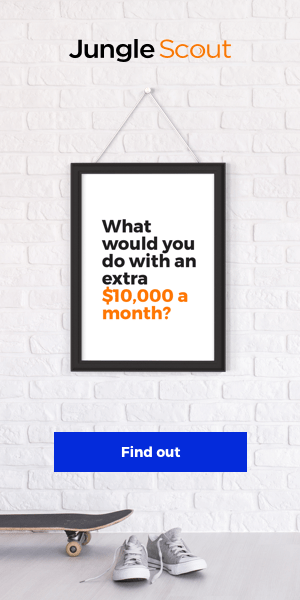
Comments are closed