Unlock Your Golfing Potential by Leveraging Innovative Golf Training Software
The evolution of golf training software has revolutionized the methods golfers utilize to assess their performance and develop their skills on the golf course. For committed golfers residing in South Africa who aim to elevate their game, grasping the intricacies of this groundbreaking technology is crucial. This software offers a wide array of dynamic features meticulously designed to provide insights into key aspects of your game, including your swing mechanics, putting techniques, and effective course management strategies. By employing these advanced tools, golfers can dramatically improve their overall performance and experience a more rewarding time on the green.
Elevate Your Golf Performance by Discovering the Advanced Features of Golf Training Software

Modern golf training software is equipped with an extensive array of features that are specifically designed to enhance your golfing experience. Among its standout capabilities is swing analysis, which utilizes advanced algorithms to thoroughly evaluate your swing mechanics. By harnessing 3D modelling and motion capture technology, golfers can receive a detailed visual representation of their swings from various angles. This functionality not only identifies imperfections but also offers actionable insights for improvement. For example, if your swing trajectory strays from the ideal path, the software will pinpoint this issue, enabling you to make precise adjustments that will ultimately lead to enhanced performance.
Another impactful feature is course simulation, which allows golfers to practice on virtual models of their favorite South African courses, such as the renowned Gary Player Country Club in Sun City and the picturesque Westlake Golf Club in Cape Town. This immersive simulation experience prepares you to tackle various terrains and fluctuating weather conditions that can significantly affect your game. Practicing in this realistic setting provides valuable insights into managing challenges encountered on the actual course, thereby enhancing your skills and boosting your confidence.
The performance tracking function integrated within the software is equally essential. It compiles data over time, allowing you to identify trends in your performance, such as improvements in your putting average or driving distance. This invaluable information empowers you to refine your training regimen by focusing on areas that need further development, creating a more structured and efficient approach to your practice sessions.
Ensure Effortless Access Across Multiple Devices for Continuous Training
Understanding how golf training software operates across diverse devices is vital for maximizing your training experience. Most contemporary software solutions are designed to function smoothly on various platforms, including desktop computers, tablets, and smartphones. This versatility enables you to practice and hone your skills anywhere, whether you are at home or waiting for your tee time at a nearby course, ensuring that opportunities for improvement are always within reach.
For instance, many popular applications are available for download on both iOS and Android devices, allowing you to conveniently carry your training tools in your pocket. Additionally, some software options are compatible with smart golf simulators, enriching your training sessions by incorporating real-time data analysis and feedback, thus providing a comprehensive understanding of your performance metrics.
It is crucial to review the system requirements for each software solution prior to making a purchase. Some may require specific hardware, such as a high-resolution camera for swing analysis, while others might be designed for basic functionality on standard devices. Ensuring that the software is compatible with your preferred devices will enhance your user experience and open avenues for productive practice.
Explore the Unique Advantages of Golf Training Software Specifically for South African Golfers
Golf training software provides distinct benefits for golfers living in South Africa. Considering the country’s diverse array of golf courses, ranging from the coastal links of Durban to the lush greens of Johannesburg, mastering the navigation of these varied environments is invaluable for any golfer aspiring to succeed.
For South African golfers, utilizing golf training software offers tailored insights relevant to local conditions. For example, the software can help you adjust your gameplay in response to the high altitude of courses like Leopard Creek or the wind patterns typically experienced at courses in the Cape. By analyzing performance data pertinent to these environmental variables, golfers can effectively adapt their strategies, resulting in more consistent performances on the golf course.
Moreover, engaging with the local golf community through the software fosters a sense of camaraderie and shared learning experiences. Many platforms feature forums or social functionalities where golfers can exchange tips, experiences, and advice tailored to the unique challenges faced in South African golf. This community aspect not only enriches the overall experience but also promotes continuous improvement and skill development among players.
Step-by-Step Guide to Successfully Configure Your Golf Training Software

Initiating your journey with golf training software is a straightforward process, far simpler than you might expect. By following a series of uncomplicated steps, you can quickly set up the software and commence your journey towards improvement, ready to embrace all the advantages it has to offer.
Effortless Installation for Quick and Convenient Access
The installation process for golf training software generally involves a few essential steps. First, download the software from a trustworthy source, whether that be the official website or a reputable app store. Ensure that you select a version that is compatible with your specific device. Once downloaded, simply follow the on-screen instructions to install the software seamlessly.
For instance, if you are using a Windows computer, you may need to grant the software permission to modify your device settings to ensure a successful installation. Users of Mac systems will find the process comparably straightforward. After installation, you will likely be prompted to restart your device to complete the setup process.
Upon rebooting, launch the application to finalize initial setup tasks, such as agreeing to the terms and conditions. Some software may also require updates, so be sure to check for the latest version to fully utilize all available features, ensuring that your software operates at its optimal level.
Personalising Your User Account for a Tailored Experience
Creating a user account is a crucial step in personalizing your experience with golf training software. Most platforms will ask you to provide basic information, including your name, email address, and possibly some details about your golfing experience. This account will enable you to track your progress over time while accessing personalized features tailored to your unique skill level.
After registering, many software options will prompt you to complete a profile detailing your golfing objectives, current skill level, and preferred playing style. This information is vital as it aids the software in devising customized training plans and recommendations, ensuring that your training aligns with your specific needs and aspirations.
Moreover, securing your account is paramount. Be sure to create a strong password and enable two-factor authentication if available. This precaution protects your personal data and ensures that your progress is securely stored within the platform.
Customising Your Settings for Enhanced and Effective Training Sessions

Once your software is successfully installed and your account is created, it’s essential to customize the settings to align with your individual preferences. This adjustment is critical for maximizing the effectiveness of your training sessions. Most software provides a variety of adjustable settings, allowing you to personalize the user interface, notifications, and even the specific training drills you wish to focus on during your practice time.
For instance, some users prefer more visual aids during swing analysis, while others may prefer detailed performance metrics in report format. By exploring the settings menu, you can often find options for adjusting audio feedback, setting training reminders, and even modifying the dashboard layout to suit your workflow.
Furthermore, integrating your preferred training modes can significantly enhance your learning experience. For example, if you’re focusing on improving your putting skills, you can configure the software to prioritize drills and feedback related to that specific area. Customizing these settings will create a more engaging training environment, keeping you motivated and committed to your improvement journey.
Enhancing Your Training Experience Through Software Integration with Other Tools
Integrating your golf training software with other devices or applications can greatly enrich your training experience. Many software options offer compatibility with smart wearables, such as fitness trackers or smartwatches, providing additional layers of data to analyze your performance and overall health.
Additionally, consider linking the software to applications that monitor your overall fitness and well-being. This integration allows you to track your physical conditioning alongside your golfing progress. For instance, understanding how your fitness levels influence your swing can yield valuable insights into optimizing your overall performance on the course.
Moreover, some software solutions permit connectivity with other golfing tools, such as launch monitors or GPS devices. This integration enables you to collect comprehensive data during practice sessions, including metrics such as distance and ball speed, providing you with a holistic view of your golfing game and highlighting areas that may benefit from further development.
Maximize Your Performance with In-Depth Swing Analysis Using Golf Training Software
Swing analysis emerges as one of the most compelling features of golf training software, granting golfers detailed insights into their swing mechanics and overall performance. This analysis is an essential element for any golfer looking to refine their technique and elevate their game to new heights.
Accurately Capturing Your Swing for Comprehensive Analysis
To effectively capture your swing, the software typically requires the use of a camera or smartphone equipped with a high-resolution camera. Proper positioning of the device is critical for obtaining reliable data. Ideally, set up your camera at a 90-degree angle to your swing path, allowing the software to meticulously analyze your movements in detail.
Many applications come with built-in guides to assist you in establishing your recording environment effectively. Lighting conditions can also influence the quality of the analysis, so ensuring adequate lighting will yield better results. Some software even recommends optimal angles for capturing both down-the-line and face-on views of your swing, ensuring comprehensive data collection.
Once you’ve successfully captured your swing, the software processes the video and generates a detailed analysis. You will be able to view your swing in slow motion, which is incredibly valuable for spotting inconsistencies or areas requiring improvement, allowing for targeted corrections in your technique.
Interpreting Swing Data for Enhanced Performance and Improvement
After capturing your swing, the subsequent step is to comprehend the data presented by the software. Most programs provide a breakdown of various metrics such as swing speed, launch angle, and clubface angle at impact. These data points are crucial in identifying specific areas for enhancement within your swing mechanics.
For example, if your software indicates that your swing speed is lower than that of other golfers at your skill level, this may suggest a need to focus on improving your strength and conditioning. Conversely, if your clubface angle is consistently open at impact, you may need to adjust your grip or alignment to achieve better results.
Understanding how to interpret these metrics empowers you to make informed adjustments to your technique. Engaging with instructional content within the software, such as tips and video demonstrations on correcting common swing flaws, can further enrich your learning journey and accelerate your progress on the course.
Applying Feedback to Develop Effective Practice Routines
After analyzing your swing data, the real work begins—implementing the feedback into your practice routine. Many golfers find it beneficial to concentrate on one or two specific areas for improvement at a time. For instance, if your analysis highlights a need to enhance your follow-through, dedicate an entire training session to refining this critical aspect of your swing.
Utilizing the software’s practice drills can be especially effective in this regard. These drills often incorporate real-time feedback, enabling you to make adjustments while actively training. This immediate response not only reinforces positive habits but also aids in retaining the techniques you are working to improve.
Moreover, documenting your progress as you implement feedback can provide additional motivation. Many software platforms allow you to log your training sessions, noting improvements or setbacks. This habit of self-monitoring fosters a deeper understanding of your game and encourages a proactive approach to your training and development.
Simulating Iconic South African Golf Courses for Enhanced Practice and Skill Development
A remarkable feature of golf training software is its ability to simulate real-life golf courses, particularly those located in South Africa. This capability allows players to practice their skills in a virtual environment that closely mirrors the real-world challenges they face on the course.
Selecting Renowned South African Courses for an Engaging Simulation Experience
South Africa boasts an impressive variety of golf courses, each presenting its unique challenges. The software typically offers a selection of acclaimed courses, such as the iconic Fancourt Links and the breathtaking Pinnacle Point. When selecting a course to simulate, consider your skill level and the specific challenges you wish to address in your practice sessions.
For example, if you’re looking to enhance your short game, you might opt for a course known for its intricate greens, such as the Arabella Golf Club. The artificial intelligence embedded within the software can replicate the nuances of each course, including elevation changes and green speed, offering a realistic training experience.
Additionally, familiarizing yourself with various courses through simulation can build your confidence for when you eventually play them in real life. Understanding how to navigate hazards, slopes, and different turf conditions will adequately prepare you for success when it comes time to tackle these challenges on the actual course.
Mastering Navigation in the Virtual Course Environment for Better Gameplay
Navigating through a virtual golf course requires a solid understanding of the software’s interface. Most golf training software is designed to deliver a user-friendly experience, allowing you to move around the course effortlessly and select the specific holes you wish to play.
As you navigate, pay close attention to the software’s feedback on course conditions, such as wind speed and direction, as these factors can significantly affect your game. The simulation often displays visual cues to help you assess the layout, including pin placements and hazards, further enhancing your strategic decision-making skills during play.
Moreover, engaging with the virtual course environment can help you develop a deeper understanding of course management. By experimenting with different clubs and shot types within the simulation, you can determine optimal approaches for the various situations you’ll encounter on the actual course, ultimately leading to improved shot selection and tactical gameplay.
Practicing on Diverse South African Terrain for Realistic Skill Development
Training on the unique terrain and conditions of South African golf courses can yield remarkable benefits for your game. The software’s ability to replicate various terrains—ranging from coastal links to inland parkland—allows players to refine their skills in a variety of realistic settings.
Understanding how the local climate affects play is essential. For instance, practicing in the simulation during windy conditions can prepare you for the challenges encountered at coastal courses like the Durban Country Club. Similarly, the software can help you adjust your strategy for high-altitude courses, such as those in Johannesburg, where ball flight may be significantly impacted.
Furthermore, the software may allow you to modify environmental factors such as time of day and weather conditions, providing a comprehensive training experience. By simulating different scenarios, you can build adaptability and resilience in your game, equipping you for the unpredictable nature of real-life golfing conditions.
Tracking Your Progress and Setting Ambitious Goals for Continuous Golf Improvement
Monitoring your progress and establishing clear goals are fundamental aspects of effectively utilizing golf training software. The insights gained through these practices will help you carve a clear path towards enhancing your game and achieving your golfing aspirations.
Monitoring Key Performance Metrics for Comprehensive Assessment and Growth
Tracking your performance metrics over time is essential for gaining a thorough understanding of your growth as a golfer. Most golf training software automatically logs key metrics such as fairways hit, greens in regulation, and putting averages, presenting this data in easily digestible formats.
For example, consistently monitoring your putting statistics over several sessions can reveal patterns, such as whether you consistently miss short putts or struggle from longer distances. By identifying these trends, you can tailor your practice sessions to address specific weaknesses rather than relying on a generic approach, ultimately leading to more effective results.
Moreover, visual representations of your progress—such as graphs or charts—can help keep you motivated. Witnessing tangible evidence of your improvement can inspire you to continue refining your skills, making your training journey more rewarding and fulfilling.
Establishing Realistic Goals for Sustained Motivation and Achievement
Setting realistic and achievable goals within the software is crucial for maintaining motivation throughout your training journey. When outlining your goals, ensure they are measurable and specific. Instead of simply stating, “I want to improve my putting,” aim for a more defined objective, such as reducing your three-putts per round to two over the next month.
Utilizing the software’s goal-setting features can assist in clearly defining your objectives. Many platforms enable you to set reminders for practice sessions and offer suggestions for drills that align with your goals. This structured approach to training can help keep you focused and accountable for your progress.
Additionally, consider breaking larger goals into smaller, more manageable milestones. Celebrating these milestones—such as achieving a personal best for fairways hit in a round—can boost your confidence and encourage sustained effort towards continual improvement.
Regularly Reviewing Progress Reports for Insightful Analysis and Adjustments
Regularly reviewing progress reports generated by the software is an excellent strategy for assessing your development as a golfer. Most applications will provide detailed reports that analyze your performance metrics over different time frames—be it weekly, monthly, or even yearly assessments.
These reports often highlight key areas of improvement and offer insights into your strengths. For instance, if your reports indicate that your driving accuracy has significantly improved, this allows you to shift your focus to other areas requiring attention, such as enhancing your short-game performance.
Taking the time to interpret these reports not only helps you evaluate your progress but also allows for adjustments in your training plan. If certain areas aren’t improving as expected, you might want to consider shifting your focus or experimenting with different drills available within the software to foster continued growth.
Engaging with the Dynamic South African Golf Community for Enriched Experiences
One of the most enriching aspects of utilizing golf training software is the opportunity to engage with the vibrant South African golf community. Connecting with fellow golfers not only enhances your experience but also provides a platform for collaboration and shared learning opportunities.
Competing in Online Tournaments for Competitive Growth and Development
Participating in online golf tournaments through the software can be an exciting way to test your skills against other South African golfers. Many platforms host regular competitions where you can compete based on your online scores, fostering a sense of camaraderie and friendly competition among peers.
Engaging in these tournaments allows you to evaluate your performance against others, providing valuable insights into areas needing refinement. Moreover, these competitions often feature leaderboards, adding a fun and competitive element to your training routine, which can further motivate you to improve.
As you engage with online tournaments, consider participating in events specifically tailored for South African golfers. These competitions often take into account local conditions and challenges, providing a more relevant and engaging experience that resonates with your training objectives.
Connecting with Fellow Golfers for Collective Growth and Shared Learning
The social features embedded within golf training software facilitate connections with fellow golfers across South Africa. Many platforms allow users to create profiles, share progress, and engage in discussions about techniques, courses, and current golf trends in the region.
Engaging with a community of golfers not only fosters relationships but also encourages mutual learning experiences. By exchanging tips and insights, you can gain fresh perspectives that might not be available through traditional coaching methods. For instance, if another golfer shares their approach to tackling tricky greens at a specific course, you may discover valuable strategies to incorporate into your own game.
Furthermore, the community aspect can serve as a powerful source of motivation. Witnessing the progress of others can inspire you to push yourself further and maintain a consistent training regimen, cultivating a supportive environment for personal growth.
Accessing Local Resources to Deepen Your Golfing Involvement and Opportunities
Through the software, you can often discover local golf resources and events that further enhance your involvement in the South African golf community. Many platforms provide directories of golf clubs, training facilities, and upcoming tournaments, making it easier to stay informed and engaged.
Additionally, some software solutions offer links to local courses, providing insights into their unique features and conditions. This information can be particularly beneficial when planning your golf outings, as it allows you to select courses that align with your current practice goals and skill development focus.
By actively engaging with local resources, you can expand your golfing network and uncover opportunities for in-person training sessions, clinics, or collaborative practice rounds with fellow golfers. This heightened involvement can lead to a more enriching and enjoyable golfing experience, enhancing both your skills and your appreciation for the game.
Participating in Community Events for Enhanced Learning and Skill Development
Getting involved in local golf community events organized through the software can significantly enrich your golfing experience in South Africa. Many platforms announce meet-ups, charity tournaments, or coaching clinics, providing opportunities to learn from professionals and connect with fellow golf enthusiasts.
Participating in these events can broaden your understanding of the game, exposing you to new techniques and strategies that can elevate your performance. For instance, attending a local clinic hosted by a golf professional may introduce you to advanced training methods or unique drills that you can incorporate into your routine for enhanced results.
Moreover, these community events often foster a sense of camaraderie, helping you build lasting friendships and partnerships that can motivate you to continue developing your skills. Establishing relationships with other golfers can also create a support network, making your golfing journey more enjoyable and fulfilling.
Frequently Asked Questions About Golf Training Software and Its Benefits
What is golf training software and how does it function to aid golfers?
Golf training software is a digital tool designed to assist golfers in analyzing their performance, enhancing their skills, and tracking their progress through various features like swing analysis and course simulation, ultimately contributing to improved gameplay and overall proficiency.
How does swing analysis work within golf training software to enhance performance?
Swing analysis in golf training software employs video capture and measurement data to evaluate your swing mechanics, providing insights into aspects such as swing speed, path, and clubface angle at impact, all of which are critical for improvement and skill refinement.
Can I access golf training software on my smartphone for convenient training?
Yes, the majority of golf training software is designed to be compatible with smartphones and tablets, offering convenient access to training tools and resources while you’re on the go, allowing you to practice whenever and wherever you choose.
What specific advantages does golf training software provide for South African golfers in particular?
Absolutely! South African golfers can greatly benefit from software that simulates local courses and conditions, helping them adapt their strategies to the unique terrains and climate challenges encountered within the region, ultimately improving their overall performance on the course.
How can I effectively track my progress using the software and its features?
Golf training software typically includes performance tracking features that monitor key metrics over time, enabling you to review your progress and identify areas needing improvement, thus facilitating targeted training efforts for greater success and skill enhancement.
Which features should I prioritize when selecting golf training software for optimal results?
Look for essential features such as swing analysis, course simulation, device compatibility, progress tracking, and community engagement options to enrich your training experience and ensure comprehensive skill development and improvement.
Can I connect with other golfers through the software for collaborative learning?
Yes, many golf training software platforms offer social features that enable you to connect with fellow golfers, share tips, and participate in online tournaments or community events, fostering a supportive and collaborative learning environment that enhances the overall experience.
Is the setup process for golf training software complicated or user-friendly?
Setting up golf training software is generally straightforward and user-friendly, involving downloading the software, creating a user account, and customizing settings to suit your personal preferences for optimal training experiences and efficiency.
What should I do if I’m not seeing improvement as expected in my game?
If you’re not experiencing the desired improvement, take the time to review your training plan, consult the software’s feedback, and consider adjusting your practice drills or seeking guidance from a golf coach to help identify areas for growth and development.
Are there online tournaments available specifically for South African golfers to participate in?
Yes, numerous golf training software platforms host online tournaments specifically catering to South African golfers, providing exciting opportunities to compete and measure your skills against peers within the local golfing community, enhancing engagement and motivation.
Stay Updated on Upcoming Golf Events and Opportunities
No upcoming events found for How to Use Golf Training Software.
Connect with us on Facebook for More Insights and Updates!
The Article How to Use Golf Training Software: A Guide First Published On: https://golfdaybuddy.com
The Article Golf Training Software: Your Essential Guide to Success Was Found On https://limitsofstrategy.com
The Article Golf Training Software: Unlock Your Path to Success First Appeared ON
: https://ad4sc.com





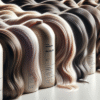

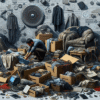

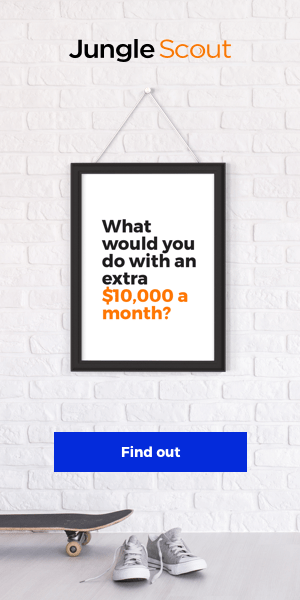
No responses yet